How to Troubleshoot and Fix a KitchenAid Refrigerator Not Cooling
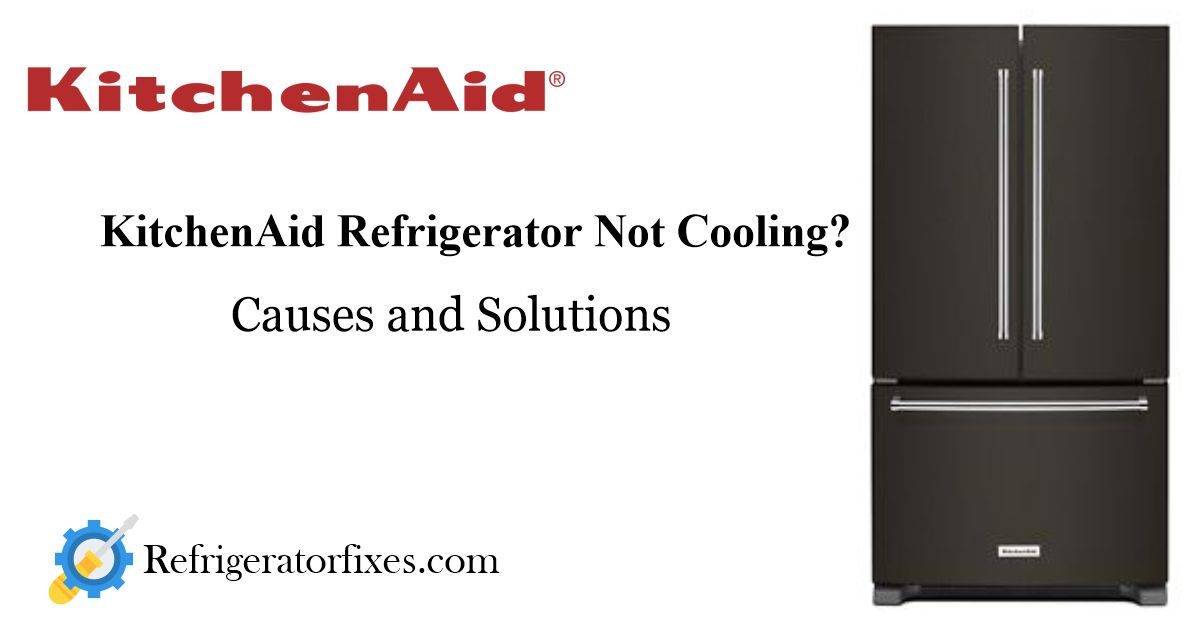
Troubleshooting and Fixing a KitchenAid Refrigerator Not Cooling: Is your KitchenAid refrigerator failing to keep your food cool? A properly functioning refrigerator is crucial for maintaining the freshness of your ingredients and ensuring the optimal performance of your kitchen. In this comprehensive guide, we will explore the possible reasons why your KitchenAid refrigerator is not cooling and provide troubleshooting tips to help you fix the issue.
How to Troubleshoot and Fix a KitchenAid Refrigerator Not Cooling
A refrigerator that is not cooling properly can be a major inconvenience and a potential health hazard. If you own a KitchenAid refrigerator and notice that it is not keeping your food and beverages cold enough, you may want to troubleshoot and fix the problem as soon as possible. In this article, we will explore some of the possible causes and solutions for a KitchenAid refrigerator not cooling, as well as some tips for maintaining optimal performance.
READ ALSO: How to Troubleshoot and Fix a KitchenAid Refrigerator Not Cooling

Checking the Basics
Before diving into complex troubleshooting, it’s important to check some basic factors that can affect the cooling performance of your refrigerator. Start by ensuring that your refrigerator is plugged in and that the switch to your kitchen appliances on the breaker box is turned on. Additionally, check the thermostat settings of your refrigerator to make sure it is set between 33ºF – 40ºF for optimal cooling performance.
Grimy or Broken Gaskets
One common reason for a refrigerator not cooling properly is dirty or broken gaskets. Gaskets are made of soft, flexible rubber and line the perimeter of your refrigerator door on the inside. They play a crucial role in sealing the cold air inside the refrigerator and preventing it from leaking.

To clean the gaskets, use a sponge and warm, soapy water to thoroughly wipe them down from top to bottom. This will help remove any dirt and grime that may be preventing the refrigerator from sealing properly. If you notice cold air continuing to escape even after cleaning the gaskets, you may need to consult a technician to determine if gasket replacement is necessary.
READ ALSO: How to Troubleshoot and Fix a Frigidaire Refrigerator Not Cooling
Food Organization
Proper organization of your refrigerator is not only important for easy access to your stored items but also for ensuring proper airflow throughout the compartment. A crowded refrigerator with too many items can obstruct the air vents and prevent the circulation of cold air.

To improve airflow, reorganize your refrigerator and remove any old or unnecessary items that are crowding the space. By decluttering and maximizing the available space, you can allow for better circulation and cooling efficiency. KitchenAid offers a helpful guide on refrigerator organization to provide you with additional tips.
Poor Refrigerator Clearance
Refrigerators require sufficient clearance to release the heat generated when the refrigerant condenses into liquid. If your refrigerator is placed too close to cabinetry, other appliances, or the wall behind it, it may struggle to release heat properly and maintain the desired temperature.

To ensure proper clearance, shift your refrigerator’s position to allow at least ½ inch of space on the sides and 1 inch in the back. Each refrigerator model may have specific clearance requirements, so refer to your refrigerator’s installation instructions for detailed guidance.
READ ALSO: How to Troubleshoot and Fix a Whirlpool Refrigerator Not Cooling
Dirty Condenser Coils
Condenser coils, located on the back or bottom of the refrigerator, work in conjunction with the compressor to cool the refrigerant and release heat. Over time, these coils can collect dust, pet hair, or cobwebs, hindering their ability to release heat efficiently and maintain the desired temperature.
Regularly cleaning the condenser coils can prevent this problem. Consult your refrigerator’s product manual to determine how frequently your model requires condenser coil cleaning. In general, plan to clean the coils every 2-3 months. After ensuring the coils are cool, use a soft brush or vacuum cleaner to remove any accumulated debris. Consider wiping them down more frequently if your refrigerator is exposed to a particularly dusty or greasy environment, or if you have pets.
Broken Condenser Fan
The condenser fan, usually located on the back of the refrigerator, plays a crucial role in keeping the condenser coils and compressor cool. If the condenser fan becomes defective or gets stuck, it can disrupt the cooling process and result in inadequate cooling.
To check the condenser fan, turn off the power to your refrigerator and pull it out from the wall. Locate the condenser fan and remove any covers or panels that may be blocking access to it. Try manually rotating the fan 360 degrees to ensure it moves freely without any obstructions. If the fan does not rotate or seems to be malfunctioning, consult a technician for further diagnosis and repair.
Faulty Circuit Board
The circuit board serves as the main control hub for your refrigerator, regulating various functions such as temperature regulation, ice maker operation, lighting, and component operation. If the refrigerator is not cooling properly and other functions are also malfunctioning, a faulty circuit board may be the underlying cause.
Diagnosing a faulty circuit board requires professional expertise. If you suspect that your refrigerator’s circuit board is malfunctioning, schedule a service call with a technician to determine if a replacement is necessary.
READ ALSO: How to Troubleshoot and Fix a Samsung Refrigerator Not Cooling
Resetting the Refrigerator Compressor
If all other troubleshooting steps fail to resolve the cooling issue, you can try resetting the refrigerator compressor. This simple process can help recalibrate the compressor and potentially fix any functionality issues.
To reset the refrigerator compressor, follow these steps:
- Turn off the power to your refrigerator by unplugging it from the wall or flipping the circuit breaker connected to the fridge. Leave it unplugged for five to ten minutes to allow the system to reset.
- Restore power to the refrigerator by plugging it back in or switching the circuit breaker back on. You may hear whirring or pulsating sounds as the compressor starts working to cool the refrigerator.
- Adjust the temperature settings of your refrigerator and freezer to your desired temperature. Keep in mind that the refrigerator temperature should be set between 33ºF – 40ºF. It may take up to 24 hours for the refrigerator’s temperature to stabilize. If you encounter issues with your freezer, such as it not freezing properly or becoming too cold, refer to common causes and troubleshooting tips.
Ideal Refrigerator Temperature
Maintaining the ideal temperature in your refrigerator is crucial for preserving the freshness of your food. While each refrigerator model may have specific temperature recommendations, a general guideline is to keep your refrigerator between 33ºF – 40ºF. This temperature range ensures that your beverages are cold, there is no ice formation on your food, and fresh items do not spoil prematurely. The optimum temperature for most refrigerators is around 37ºF.
READ ALSO: GE Refrigerator Not Cooling: Causes and Solutions
Ensuring Food Safety
To prevent bacterial growth and maintain food safety, it is important to keep your refrigerator at or below 40°F. This is particularly important for perishable items such as meat, produce, dairy, and eggs. If your refrigerator is not cooling properly, you may notice signs of food spoiling more quickly than usual or detect odors associated with spoilage.
While troubleshooting and fixing the cooling issue, it is advisable to minimize the frequency of opening the refrigerator door to prevent cool air from escaping. If possible, unpack and organize refrigerated groceries first before loading them into the refrigerator all at once. Additionally, store dairy and meat products towards the back of the refrigerator where it tends to be cooler, reducing the chances of early spoilage.
READ ALSO: LG Refrigerator Not Cooling: Causes and Solutions
Conclusion
A KitchenAid refrigerator not cooling can be a frustrating and costly problem, but it can be solved with some simple troubleshooting and fixing steps. By checking the power source and thermostat, cleaning the condenser coils, inspecting the door gaskets, organizing the food items, and resetting the compressor, you can improve the cooling performance and efficiency of your refrigerator and keep your food fresh and safe.
However, if none of these steps work or you are not comfortable performing them, you should seek professional help from a qualified technician. You can also refer to your owner’s manual or the KitchenAid website for more information and support.
FAQs
How long does it take for a refrigerator to cool down after troubleshooting?
After performing troubleshooting steps and resolving the cooling issue, it may take up to 24 hours for the refrigerator to reach its desired temperature and stabilize.
Why is my KitchenAid refrigerator not cooling even after trying all the troubleshooting steps?
If your KitchenAid refrigerator is not cooling despite troubleshooting efforts, there may be a more complex underlying issue that requires professional diagnosis and repair. Contact a technician to assess the problem and provide appropriate solutions.
Should I replace my KitchenAid refrigerator if it is not cooling?
Before considering a replacement, it is advisable to consult a professional technician to evaluate the problem. In some cases, the issue may be repairable, while in others, a replacement may be more cost-effective.
Can I perform the troubleshooting steps on my own, or should I hire a professional?
While basic troubleshooting steps can be performed by homeowners, complex issues may require the expertise of a professional technician. It is recommended to evaluate the severity of the problem and seek professional assistance accordingly.
How often should I clean the condenser coils of my KitchenAid refrigerator?
The frequency of condenser coil cleaning may vary depending on the model and usage of your refrigerator. Consult your refrigerator’s product manual for specific cleaning recommendations. In general, cleaning the coils every 2-3 months is a good practice.
What should I do if the refrigerator starts cooling excessively after troubleshooting?
If your refrigerator starts cooling excessively after troubleshooting, it may be set to a lower temperature than necessary. Adjust the temperature settings to a slightly higher level within the recommended range (33ºF – 40ºF) to maintain optimal cooling without freezing your food.
Remember, if you encounter any difficulties during the troubleshooting process or if the issue persists, it is always best to consult a professional technician to assess and repair your KitchenAid refrigerator.